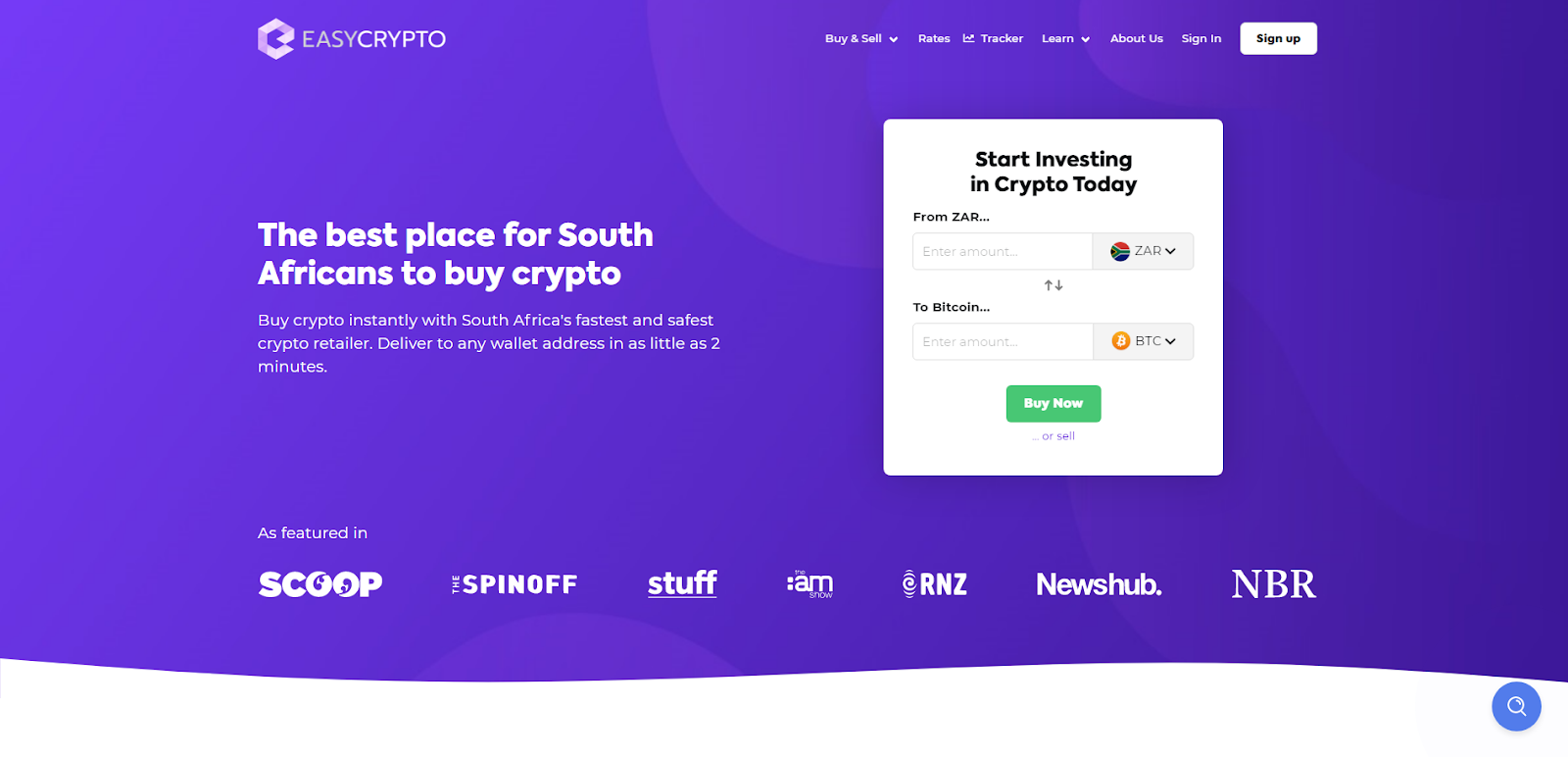If you’re curious about how to purchase cryptocurrencies like Ethereum with a PayPal account, you’re in luck. Doing so is a pretty straightforward process, and PayPal makes it incredibly easy to get started. All you need to start is some time to create your account, some funds in your account to buy your crypto, and this handy guide to show you the way.
In this guide, we will break down exactly what crypto enthusiasts need to do to use PayPal to securely purchase cryptocurrency in the United States.
How to Buy Ethereum (and Other Coins) with PayPal
Since 2020, customers of PayPal have been able to buy, sell, and store Ethereum and other cryptocurrencies using the platform’s e-wallet. PayPal provides a trustworthy choice for buyers in nations with banking prohibitions and other entry obstacles for trading digital currencies, in addition to making the transaction less dangerous for newcomers. However, making direct purchases through the platform has its disadvantages that might affect the investor experience as a whole.
Thanks to the variety of options to buy Ethereum with PayPal, each and every cryptocurrency investor may be sure to find a method of purchase that suits their preferences. Let’s look at how buyers can use PayPal to pay for their ETH purchases utilizing the procedures listed below.
Create a PayPal Account
You’ll need a PayPal account to get started. You can easily download the app from your device’s app store. From there, follow these steps:
- Launch the app.
- Select “Sign Up”.
- Select “Personal Account”.
- Enter your mobile phone number.
- Enter the one-time verification number that was sent to you via SMS.
- Enter your email address.
- Set up a password.
- Enter your full name, birthday, and location.
- Add any address details needed.
- Select “Agree” and then “Create Account”.
From here, you will be locked from continuing forward unless you fund your PayPal account.
Fund Your PayPal Account
After creating your account, you will be prompted to submit your credit card, debit card, or bank account details. If you already had a PayPal account set up, you can follow these same steps by logging in and navigating to “Add money” at the top of the app’s homepage:
- After selecting “Add money”, you will be prompted to fund your account via your bank account, at a store with cash, or with a credit or debit card.
- Follow the instructions on the screen to connect your funding source. If you already have a funding source ready to go, simply enter the amount you would like to add to your account.
- Select “Add Money”.
- In some cases, your money will instantly appear in your PayPal account. If you have a new account or are using a bank transfer to fund your account, you may have to wait several days before moving on to the next step.
- If you have an established account, you don’t have to add funds to your PayPal account to purchase cryptocurrency. You can simply use the payment methods (bank, card, etc.) connected to your account to purchase.
Note: Before you move on to the next step, you should understand the regulations surrounding crypto and PayPal. The rules governing cryptocurrencies are stringent. Therefore, before approving any cryptocurrency transactions, PayPal normally needs all of its customers to go through the Know Your Customer (KYC) verification process and accept the platform’s terms of service. Documents must be issued as part of this process in order to prove user identity. Copies of an individual’s government-issued identification card, proof of address, and bank links are some of the documents frequently used in this procedure. Another crucial record needed for verification is a W-9 tax form for residents of the United States.
Select “Crypto” and then “Ethereum” From Menu Options
Now that your account has some cash in it, let’s start buying some cryptocurrency like Ethereum.
- Select the “Finances” button at the bottom of the app homepage.
- You will see the crypto tab right away. Here, you have the option to purchase, sell, and hold four different cryptocurrencies: Bitcoin, Ethereum, Litecoin, and Bitcoin Cash. We’ll use Ethereum for this example.
- Select “Ethereum”.
Check Out Your Crypto’s Home Info Page
[img]
- You will be taken to the cryptocurrency’s homepage. This will show you currency prices, different time-sensitive trends, information about the specific coin, and the option to buy some crypto.
- Select “Buy”.
- You will be prompted to provide some additional information. Select “Continue”.
- Provide any information requested as noted in the previous section in terms of KYC.
- Choose how much Ethereum you want to buy. Note that the exchange rate on PayPal includes the spread and will refresh continuously until you continue to buy.
- Select your payment method, then select “Next”.
- Review the final page to ensure the amount of Ethereum is correct, your payment source is correct, and you are comfortable with the noted exchange rate and transaction fee.
- Select “Buy Now”.
- On the confirmation screen, you will be able to view your wallet and see that your coins are now in your account.
Important Facts About Buying Crypto on PayPal
Ethereum can be readily purchased, sold, and held using PayPal’s platform by cryptocurrency investors in the United States and around the world. However, unlike local cryptocurrency exchanges like Gemini and Coinbase, PayPal does not provide consumers complete control over their own wallets.
PayPal only allows users to hold cryptocurrency as an equivalent to fiat money. As a result, an investor is unable to sell their assets to third parties or transfer money between different accounts on or off PayPal. Therefore, the only option to get your money back from coins you bought using this method is to sell them on PayPal. One of the main issues for most purchasers wondering how to purchase Ethereum using PayPal is PayPal locking.
Despite the significant drawback, this approach is still the best choice for novice investors who are still learning and are unable to manage the crypto exchanges’ complex interface and rules.
How was our guide to buying Ethereum and similar cryptocurrencies with PayPal? Tell us what you think of our write-up in the comments below.